Why WordPress Is Perfect for Nonprofits

When it comes to choosing a content management system (CMS) for a nonprofit organization, WordPress stands head and shoulders above the competition. In the nonprofits world where resources are often limited but needs are complex, WordPress offers the perfect balance of affordability, flexibility, and functionality that mission-driven organizations require.
Why WordPress Dominates the Nonprofit Space
Let’s start with some eye-opening statistics: WordPress currently powers 58% of nonprofit websites worldwide, far outpacing competitors like Wix (7%), Squarespace (6%), and Drupal (5%). This overwhelming market share isn’t just a coincidence – it reflects how perfectly WordPress aligns with the unique needs of organizations working to make a difference.

The numbers tell a clear story. WordPress has become the go-to platform for organizations that need to stretch every dollar while still maintaining a professional, functional online presence.
With WordPress, nonprofits get enterprise-level capabilities without the enterprise-level price tag.
Cost-Effectiveness: A Critical Advantage
For most nonprofits, budget considerations are always top of mind. Every dollar spent on technology is a dollar not spent directly on their mission. WordPress addresses this challenge beautifully through its open-source nature.
Unlike proprietary platforms that charge ongoing licensing fees, WordPress itself is free to use. Organizations only need to pay for hosting, and possibly premium themes or plugins if needed. This dramatically reduces the total cost of ownership compared to commercial alternatives.
Basic WordPress hosting typically costs between $20-30 monthly, with premium plans ranging from $50-100 for advanced functionality. Many hosting providers even offer special nonprofit pricing packages that include unlimited bandwidth, essential marketing tools, and built-in donation capabilities.
Real-World Cost Comparison
Let’s break down the financial picture for a typical nonprofit website:
- WordPress: Free core platform with $20-30 monthly hosting
- Custom theme: $0-100 (free themes available)
- Essential plugins: $0-200/year (many free options)
- Maintenance: Varies based on internal capabilities
Compare this to proprietary platforms that can charge $500+ annually just for licensing, plus additional fees for plugins, integrations, and transaction costs on donations. The savings become substantial over time, allowing nonprofits to redirect thousands of dollars back to their core mission.
Unmatched Flexibility and Customization
Beyond cost considerations, WordPress truly shines in its flexibility. Nonprofits have diverse and evolving needs – from sharing compelling stories to collecting donations, managing volunteers, and organizing events. WordPress handles all these requirements through its extensive ecosystem of plugins and themes.
Essential Nonprofit Functionality
With over 60,000 plugins available, WordPress can be customized to handle virtually any nonprofit need:
- Donation management: Plugins like GiveWP provide comprehensive fundraising systems with recurring donations, campaign pages, and donor management.
- Event coordination: The Events Calendar enables organizations to promote and manage fundraisers, volunteer training, and community events.
- Volunteer management: Custom forms and management systems help coordinate volunteer activities and track participation.
- Impact storytelling: Advanced content tools support compelling narratives with multimedia capabilities that bring mission stories to life.
- Email integration: Seamless connections with platforms like Mailchimp enable effective donor and supporter communication.
This customization potential means organizations can start simple and add functionality as they grow, rather than paying for features they don’t yet need or being limited by platform constraints when they’re ready to expand.
Content Management for Effective Storytelling
Storytelling sits at the heart of nonprofit communication. Organizations need to share their impact, communicate needs, and inspire action through compelling content. WordPress was originally built as a blogging platform, making content creation and management one of its greatest strengths.

The intuitive content editor allows staff with minimal technical expertise to update websites independently. This self-sufficiency is crucial for resource-constrained organizations that can’t afford dedicated technical staff or frequent developer assistance for content updates.
WordPress also provides sophisticated content organization tools through categories, tags, and custom post types. This enables nonprofits to create dedicated sections for programs, staff profiles, success stories, and resource libraries – all managed through a unified, user-friendly interface.
Security and Maintenance: Protecting Your Mission
Security concerns are paramount for nonprofits, especially those handling sensitive donor information and processing online donations. WordPress addresses these requirements through multiple layers of protection:
- Regular security updates from a large, active development community
- Specialized security plugins like Wordfence and Sucuri for enhanced protection
- Comprehensive backup solutions to protect against data loss
- Two-factor authentication options for administrative accounts
- SSL certificate support for secure data transmission
The statistics highlight the importance of proper security measures – 27% of nonprofits have experienced cyberattacks, including email phishing, website hacking, and malware incidents. WordPress’s security architecture, when properly maintained, provides robust protection against these threats.
The Value of Maintenance Plans
While WordPress requires regular updates to maintain security and functionality, professional maintenance plans make this process seamless and worry-free. These services typically include:
- Regular core, theme, and plugin updates
- Security monitoring and threat prevention
- Performance optimization
- Backup management and disaster recovery
- Technical support for troubleshooting
For nonprofits without dedicated IT staff, maintenance plans represent an affordable insurance policy that protects their digital presence and ensures reliable operation during critical fundraising periods.
Mobile Optimization: Reaching Supporters Everywhere
With over 60% of nonprofit website traffic coming from mobile devices, responsive design is no longer optional – it’s essential. WordPress themes are built with mobile responsiveness as a standard feature, ensuring that content looks great and functions properly across all device types.
This mobile optimization directly impacts fundraising effectiveness. Donors increasingly make giving decisions on smartphones and tablets, and a poor mobile experience can significantly reduce conversion rates. WordPress’s mobile-friendly approach helps nonprofits capture these potential contributions by providing seamless experiences regardless of how supporters access the site.
Integration Capabilities: Creating a Connected Ecosystem
Modern nonprofits rely on multiple systems to manage relationships, process donations, communicate with supporters, and track impact. WordPress excels at connecting these various tools through its extensive integration capabilities.
Key integrations for nonprofits include:
- CRM systems like Salesforce Nonprofit Success Pack or FluentCRM
- Payment processors including Stripe, PayPal, and specialized nonprofit platforms
- Email marketing tools such as BREVO, Constant Contact, and Campaign Monitor
- Social media platforms for content sharing and engagement
- Analytics tools for measuring performance and impact
These connections eliminate data silos and manual processes, creating more efficient operations that allow nonprofits to focus on their mission rather than administrative tasks.
SEO Advantages: Helping Supporters Find You
For nonprofits looking to expand their reach, search engine visibility is crucial. WordPress provides excellent search engine optimization capabilities through both its core architecture and specialized plugins like SEOPress and Rank Math.
The platform’s clean code structure, customizable permalinks, and semantic markup create a solid foundation for search engine rankings. Additional SEO tools enable organizations to optimize content for specific keywords, improve readability, and enhance meta descriptions – all without requiring technical expertise.
Organizations that implement comprehensive SEO strategies through WordPress typically experience sustainable growth in organic traffic, reducing their reliance on paid advertising and lowering donor acquisition costs over time.
Comparative Advantages Over Other Platforms
When evaluating CMS options, it’s important to understand how WordPress compares to alternatives like Squarespace, Wix, and Drupal – the other platforms most commonly considered by nonprofits.
WordPress vs. Squarespace
While Squarespace offers attractive templates and a simplified interface, it lacks the flexibility and customization options that growing nonprofits often require. The platform’s limited plugin ecosystem makes it difficult to add specialized nonprofit functionality like comprehensive donation management or volunteer coordination.
WordPress provides significantly more expansion potential and integration capabilities, making it better suited for organizations with evolving needs. Additionally, WordPress typically offers better value over time due to lower recurring costs and greater control over hosting and development resources.
WordPress vs. Wix
Wix has gained popularity for its drag-and-drop interface but faces similar limitations in terms of customization and nonprofit-specific functionality. The platform’s proprietary nature creates potential vendor lock-in concerns, while its integration options remain limited compared to WordPress’s extensive ecosystem.
For nonprofits requiring donation management, event coordination, and scalable content systems, WordPress provides more comprehensive solutions and greater long-term flexibility.
WordPress vs. Drupal
Drupal offers robust security and handles complex content structures well but requires significantly more technical expertise to implement and maintain. This higher technical barrier makes it impractical for many nonprofits without dedicated development resources.
WordPress strikes a better balance between power and usability, providing similar capabilities with a more accessible interface and lower implementation costs. This accessibility is particularly valuable for organizations with limited technical staff.
Real-World Success: WordPress in Action
The effectiveness of WordPress for nonprofits is best illustrated through real-world examples. Organizations across various sectors have leveraged the platform to create compelling digital experiences that advance their missions.
Many successful nonprofit websites showcase WordPress’s capabilities for storytelling, donation collection, and community building. These examples demonstrate how the platform enables organizations to create professional, effective online presences regardless of their size or technical resources.
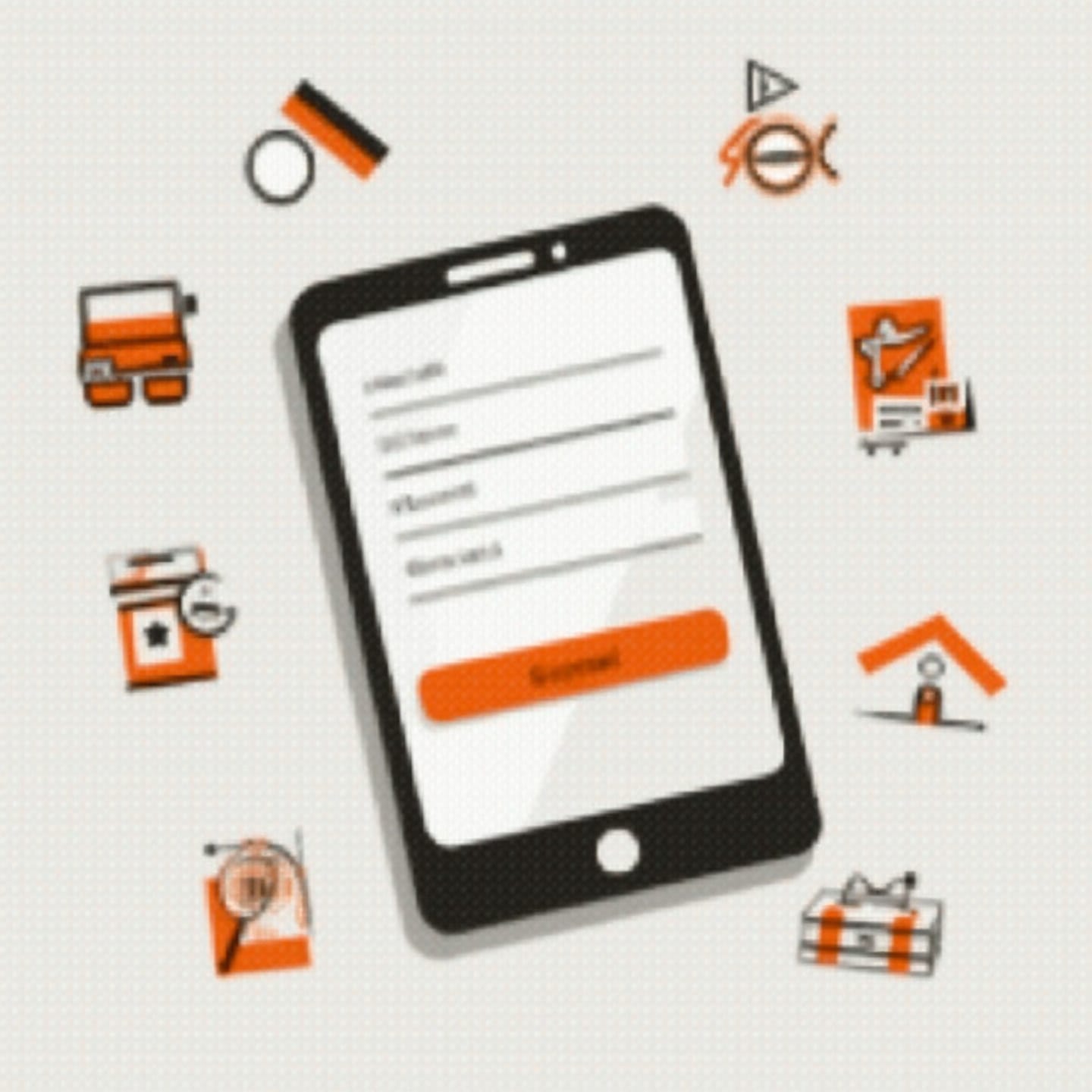
The common thread across these success stories is WordPress’s ability to adapt to each organization’s unique needs while providing consistent reliability, user-friendly management, and cost-effective operation.
Implementation Best Practices for Nonprofits
For nonprofits considering WordPress, following established best practices can maximize the platform’s benefits while avoiding common pitfalls:
Strategic Planning
- Define clear goals for your website before beginning development
- Identify primary audience segments and their specific needs
- Map out required functionality and content structure
- Establish measurable success metrics aligned with organizational objectives
Technical Considerations
- Choose quality hosting optimized for WordPress
- Select a responsive theme that aligns with your brand
- Limit plugins to necessary functionality to maintain performance
- Implement comprehensive security measures from day one
- Set up regular backups and maintenance protocols
Content Strategy
- Develop a clear content plan focused on your mission and impact
- Create compelling calls to action for donations and volunteer opportunities
- Use multimedia content to tell powerful stories
- Optimize content for both search engines and human readers
- Establish a sustainable content calendar for regular updates
The Future of WordPress for Nonprofits
Looking ahead, WordPress continues evolving in ways that directly benefit nonprofit organizations. Several emerging trends will further enhance the platform’s value for mission-driven websites:
- AI integration for content creation and personalization
- Enhanced accessibility features for inclusive digital experiences
- Advanced donation and fundraising capabilities
- Improved performance optimization for better user experiences
- Stronger security protocols to protect sensitive information
These developments ensure that WordPress will remain relevant and effective for nonprofits as digital expectations continue to evolve. Organizations that invest in WordPress today are positioning themselves for sustainable digital success well into the future.
Maximizing Your WordPress Investment
For nonprofits already using WordPress or considering adoption, several strategies can help maximize the platform’s value:
Professional Support
While WordPress is designed for self-management, professional support at key moments can dramatically improve outcomes. Consider working with WordPress specialists for:
- Initial site development and strategy
- Major redesigns or functionality expansions
- Ongoing maintenance and security management
- Performance optimization and troubleshooting
This targeted investment in expertise ensures your WordPress site operates at peak effectiveness without requiring full-time technical staff.
Staff Training
Empowering your team to manage content independently creates significant long-term value. Invest in WordPress training for key staff members to:
- Update content confidently and consistently
- Manage basic site maintenance
- Understand security best practices
- Leverage analytics for continuous improvement
This knowledge transfer reduces ongoing support costs while ensuring your site remains current and engaging.
Conclusion: WordPress as the Strategic Choice
For nonprofits navigating the complex world of digital presence, WordPress represents not just a technology choice but a strategic advantage. Its unmatched combination of affordability, flexibility, and functionality creates an ideal foundation for organizations seeking to maximize impact while minimizing costs.
The platform’s dominant market position among nonprofits reflects its fundamental alignment with the sector’s unique needs and constraints. From small grassroots organizations to large international charities, WordPress provides the tools needed to tell compelling stories, engage supporters, process donations, and advance missions effectively.
By choosing WordPress, nonprofits gain a sustainable, scalable digital platform that grows alongside their organizations while requiring minimal technical overhead. In a sector where every resource must be maximized, WordPress delivers exceptional value that directly supports mission fulfillment.
The evidence is clear: WordPress isn’t just a popular choice for nonprofits – it’s the strategic choice for organizations that want to maximize their digital impact while maintaining financial sustainability.
Ready to take your nonprofit’s WordPress site to the next level? Consider a professional maintenance plan that protects your digital investment while freeing your team to focus on what matters most – your mission.
More resources:
- WordPress Nonprofit Strategies
- Maximize Donations WordPress Nonprofits
- Scaling Nonprofits WordPress Strategies
- WordPress Membership Sites Profit
- WordPress Security for Nonprofit Fundraising
Frequently Asked Questions
What makes WordPress the top choice for nonprofit websites?
WordPress stands out in the nonprofit sector due to its affordability, flexibility, and robust functionality. Over half of nonprofit websites use WordPress because it offers a free core platform, thousands of customizable themes and plugins, and the ability to scale as your needs grow. Organizations benefit from powerful donation tools, event management, and storytelling features—all without the high costs or limitations of proprietary platforms.
How does WordPress help nonprofits save money compared to other website builders?
WordPress itself is free, so nonprofits only pay for hosting and optional premium themes or plugins. Hosting typically costs $20–30 per month, with many essential features available at no extra cost. In contrast, proprietary website builders often charge ongoing licensing fees and extra for add-ons, which can add up to $500+ per year. This cost-effectiveness lets nonprofits direct more funds toward their mission, not technology overhead.
What nonprofit-specific features can WordPress provide?
WordPress can be tailored to nearly any nonprofit need thanks to its plugin ecosystem. Popular features include donation management, event calendars, volunteer coordination, and seamless email marketing integration. Plugins like GiveWP handle fundraising, while others support storytelling and communication. This flexibility ensures your website can grow and adapt as your organization evolves, without paying for unnecessary features.
Is WordPress secure enough for nonprofits handling sensitive data?
While WordPress is widely used, security depends on proper maintenance and setup. The platform benefits from regular updates, security plugins (like Wordfence), and best practices such as SSL certificates and two-factor authentication. However, nonprofits must stay vigilant—27% have experienced cyberattacks, often due to outdated plugins or poor maintenance. Investing in a professional maintenance plan can provide peace of mind and reliable protection for donor information.
How does WordPress improve a nonprofit’s ability to reach and engage supporters online?
WordPress excels at storytelling and search engine optimization (SEO), helping nonprofits attract and engage supporters. Its intuitive content editor makes updates easy for non-technical staff, while plugins like Yoast SEO boost search rankings. Mobile-responsive themes ensure your site looks great on any device, which is crucial as over 60% of nonprofit website traffic now comes from mobile users. This combination drives higher visibility, more donations, and stronger community engagement.