Mobile-friendly design has become a critical need for non-profit organizations, as a significant portion of web traffic now originates from smartphones and tablets. This article aims to equip non-profits with the necessary insights to optimize their websites, focusing on responsive design, enhanced user experience, and technical adaptability.
Understanding and implementing mobile optimization involves more than just visual adjustments. It’s about creating responsive layouts, tailoring content for smaller screens, and ensuring technical efficiencies, all vital for engaging today’s mobile-centric audience and streamlining the online donation process.

Mobile Design Principles for Nonprofit Websites
The process of crafting a mobile-friendly website for non-profits entails several key steps and principles. Each aspect plays a crucial role in ensuring that the website is not only accessible but also provides a seamless user experience on devices.
1. Responsive Design Implementation
Responsive design is the cornerstone of a mobile-friendly website. It ensures that the site’s layout adapts fluidly to different screen sizes and orientations. This adaptability is achieved through flexible grid layouts, scalable images, which help in automatically adjusting the website’s appearance based on the device.
2. Simplification of Forms
Forms are often the main point of interaction for users on non-profit websites, especially for donations and contact inquiries. For mobile interfaces, it’s essential to simplify these forms. This includes reducing the number of fields, ensuring large, easily clickable submission buttons, and implementing step-by-step processes instead of lengthy forms to avoid overwhelming users.
3. Image and Video Optimization
Large multimedia files can drastically slow down page loading times on mobile devices. Optimizing images and videos involves compressing file sizes without losing quality and using appropriate formats (like WebP for images and MP4 for videos). This not only speeds up loading times but also conserves data usage for users on limited data plans.
For more information, visit our article on image optimization for boost performance without losing quality.
4. Avoiding Website Design Pitfalls
Common pitfalls in mobile website design include overusing pop-ups, which can be disruptive on small screens, and implementing some advanced animation content, which is often unsupported on devices. A streamlined, minimalistic approach that focuses on essential content and functionality is more effective.
5. Regular Testing and Quality Assurance
Regular testing on various devices and browsers is crucial to identify and fix issues like unresponsive elements or slow loading times. This can be conducted through tools like Google’s Mobile-Friendly Test or by seeking feedback from actual users.

Designing a friendly website for non-profits involves a balance of technical proficiency and user-centric design. By following these steps and principles, organizations can ensure their website effectively engages the growing number of users who rely on their smartphones and tablets for web access. If you need more information on enhancing your website, visit our article where we discuss various aspects of website maintenance.
Mobile Content Strategy for Nonprofits
Developing a content strategy for mobile users involves more than just shrinking down desktop content. It’s about rethinking how information is presented to create an engaging and user-friendly experience on smaller screens.
Concise and Impactful Content
- Brevity is Key: On mobile devices, screen real estate is limited. Content should be concise yet powerful enough to convey the message. This involves using shorter paragraphs, clear headings, and bullet points for easy scanning.
- Focus on Essentials: Prioritize the most important information at the beginning of the page or article. Smartphone users often seek quick answers, so front-loading content with the most valuable information is crucial.
Optimizing Format for Small Screens
- Legible Font Size: Use a font size that is easily readable on small screens without requiring zooming. A general guideline is to use at least a 16px font size for body text.
- Appropriate Content Layout: Organize content in a single column layout for easy reading. Avoid sidebars which can clutter the mobile view and distract from the main content.
- Use of Visuals: Incorporate visuals like images or infographics, but ensure they are optimized for smaller size. They should scale properly and contribute to the overall understanding of the content.
Learn more about fonts in our article, where we discuss important points to consider when selecting Fonts.
Social Media and Mobile Engagement for Nonprofits
Social media platforms are a critical avenue for engaging with a mobile audience. Each platform offers unique opportunities for nonprofits to connect with their supporters.
Optimizing Nonprofit Platforms for Mobile
- Twitter/X: Ideal for short, impactful messages and real-time updates. Use hashtags effectively to increase the visibility of your posts.
- Facebook: Great for storytelling and community building. Facebook’s donation tools can be integrated directly into your page to facilitate mobile giving.
- Instagram: Leverages visual content to create emotional connections. Utilize Instagram Stories and posts with direct links to donation pages.
Boosting Mobile Giving
- Regularly update your social media profiles with links to your donation page.
- Share success stories and testimonials to build trust and encourage donations.
- Run targeted social media campaigns during peak giving times, like holidays or special events.

Improving Mobile Donor Experience for Nonprofits
The donation experience on different devices should be as seamless and secure as possible to encourage generosity and trust.
Optimizing Donation Pages
- Ensure your donation page is responsive, with a simple and intuitive interface.
- Reduce the number of steps required to complete a donation.
Diverse Payment Options
- Offer a range of payment options, including digital wallets and Stripe, to cater to the preferences of various donors.
- Make sure the payment process is straightforward and quick.

First Checkout Experience
- Design the donation process with a mobile-first approach, ensuring all elements work seamlessly on different devices.
- Implement fraud protection measures to safeguard donor information and transactions.
Impact on SEO and User Engagement
- Mobile optimization is a key factor in Google’s ranking algorithm. Friendly dynamic websites are more likely to rank higher in search results.
- The bounce rate, which is the percentage of visitors who navigate away after viewing only one page, is significantly affected by load speed.
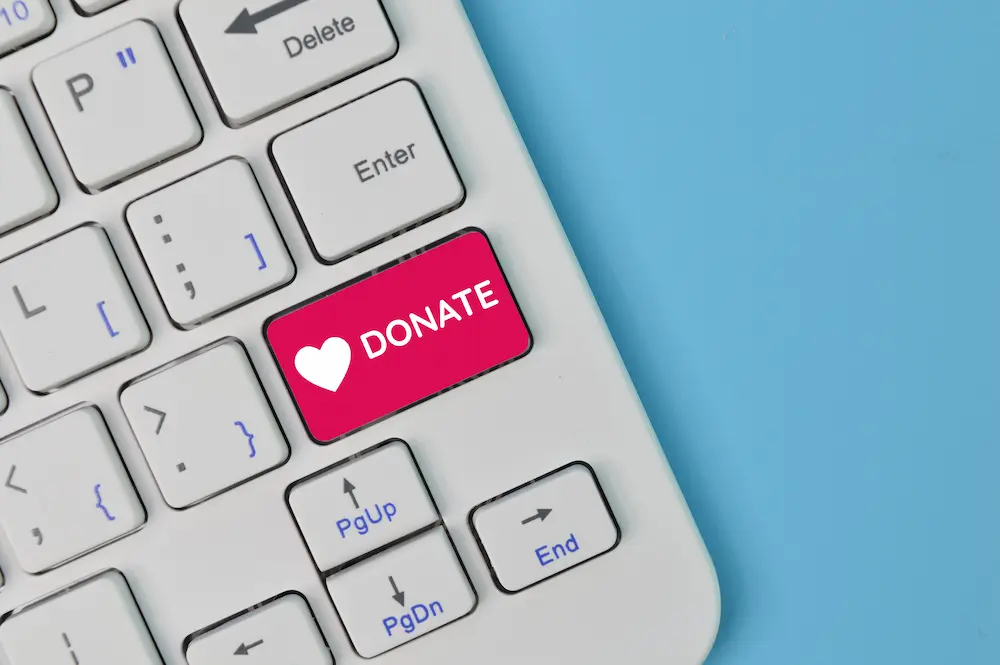
For non-profits utilizing WordPress for their websites, at WP Expert we offer specialized services in web design and development, focusing on creating mobile-optimized sites that cater to these technical and user-centric requirements. Through such expert support, nonprofits can ensure their websites and digital strategies are effectively aligned with the needs of their audience.
FAQ Section: Addressing Common Queries
Why is Mobile Optimization Crucial for Non-Profits?
Increased Accessibility: With the majority of internet users accessing information via mobile devices, a mobile-optimized site ensures wider accessibility.
Enhanced User Experience: Mobile optimization improves the overall user experience, making it easier for visitors to navigate, engage, and donate through their mobile devices.
Better Engagement and Conversion Rates: Mobile-friendly websites are more likely to retain visitors and convert them into donors or volunteers.
What are the best practices for optimizing images and videos for mobile?
Compress Files: Reduce file sizes of images and videos without compromising quality to ensure quick loading times.
Appropriate Formats: Use formats like JPEG or WebP for images and MP4 for videos, which are more efficient for mobile devices.
Thumbnail Selection: Choose engaging thumbnails for videos to encourage clicks.
How can social media be used effectively for mobile engagement?
Platform-Specific Content: Tailor content to the strengths of each social media platform.
Visual Content: Use images and short videos to grab attention.
Mobile-Friendly Links: Ensure all links lead to mobile-optimized pages.
What payment options should be considered for mobile-friendly donation pages?
Multiple Payment Methods: Include options like credit/debit cards, Stripe, and digital wallets to cater to different preferences.
Easy Navigation: Simplify the donation process with clear, easy-to-use interfaces.
Security: Implement robust security measures to protect donor information.
Nonprofit Strategy for Mobile Website Success
The shift towards mobile optimization is not just a trend but a strategic imperative for non-profits. By embracing mobile-friendly designs and strategies, nonprofits can enhance their reach, engage more effectively with their audience, and streamline the donation process. As experts in WordPress web design and development, WP Expert understands the unique challenges faced by non-profits in Canada and beyond, offering tailored solutions to ensure that their websites not only meet but exceed the expectations of the modern user.
