Running a small business is hard enough without having to worry about your website crashing during a big sale or losing potential customers to a competitor with a faster site.
But just like you wouldn’t leave your storefront with broken windows or skip oil changes on your delivery van, your website deserves the same level of care and attention.
As we look ahead to 2026, and the websites that succeed will be those that are properly maintained and optimized.
In this article, we’ll explore why website maintenance isn’t just a technical nice-to-have, it’s a business essential that directly impacts your bottom line.
Table of Content
The Real Cost of Website Neglect
When small business owners think about website costs, they often focus on the initial design and development investment. But neglecting ongoing maintenance can lead to much higher costs down the road. Let’s look at some real consequences that we’ve seen happen to businesses that put website maintenance on the back burner:

Security Breaches: More Common Than You Think
Did you know that WordPress websites face approximately 13,000 attacks daily? That means your site is potentially under attack every 22 minutes. When security vulnerabilities aren’t patched, hackers can gain access to your customer data, install malware, or even take your site hostage.
Downtime = Lost Revenue
Every minute your website is down is a minute potential customers can’t reach you. For e-commerce sites, this translates directly to lost sales. For service businesses, it means missed leads and appointments.
Studies show that a one-second delay in page load time can result in a 7% reduction in conversions. If your site takes more than 3 seconds to load, you risk losing nearly 50% of potential visitors. These aren’t just technical metrics, they’re real dollars walking out your virtual door.
Broken Forms = Missing Leads
Contact forms are often the primary way potential customers reach out to small businesses. When these forms break due to plugin conflicts or outdated code, those leads simply disappear often without you even knowing there was a problem.
2026 Must-Haves for Website Health
As we approach 2026, certain aspects of website maintenance are becoming non-negotiable for small businesses that want to remain competitive. Here are the essential elements you’ll need to prioritize:
Security & Plugin Management
Security isn’t just about protecting your data, it’s about protecting your business reputation and customer trust. Recent statistics show that 72% of WordPress sites have experienced a security breach, and over half of all breached sites weren’t up to date with security patches.
To protect your website in 2026 and beyond:
- Implement regular plugin and theme updates (at least monthly)
- Install a reputable security plugin like Wordfence or iThemes Security
- Use strong passwords and two-factor authentication for all admin accounts
- Perform regular malware scans
- Maintain off-site backups that can be quickly restored if needed
Remember: plugins and themes that aren’t regularly updated eventually become security liabilities rather than assets. We recommend conducting a quarterly plugin audit to remove any unused or abandoned plugins that could create vulnerabilities.
Speed Optimization
Website speed has moved from a nice-to-have to a critical business factor. Google’s Core Web Vitals are now key ranking factors, meaning slow sites will struggle to appear in search results. More importantly, customers simply won’t wait for slow-loading pages.
To ensure your site performs well in 2026:
- Optimize and compress all images before uploading
- Implement caching solutions to improve load times
- Consider a Content Delivery Network (CDN) to serve assets faster
- Regularly clean your database of unnecessary data
- Choose a quality hosting provider optimized for WordPress
The average WordPress website load time ranges between 2.5 to 3 seconds, which is just at the threshold where users begin abandoning sites. Aiming for under 2 seconds will put you ahead of many competitors and improve both user experience and conversion rates.

Mobile & Accessibility Readiness
With approximately 50% of all WordPress site traffic coming from mobile devices, mobile optimization isn’t optional: it’s essential. Additionally, accessibility requirements are becoming increasingly important from both a legal and ethical perspective.
To ensure your site is ready:
- Test your site regularly on multiple mobile devices
- Implement responsive design that adapts to all screen sizes
- Ensure all interactive elements are accessible via keyboard
- Add alt text to all images
- Maintain sufficient color contrast for text readability
- Structure content with proper heading hierarchy
Remember that accessibility improvements typically improve the experience for all users, not just those with disabilities, and can also positively impact your SEO rankings.
Reliable Backups & Uptime Monitoring
Disaster recovery planning is often overlooked until it’s too late. Having a robust backup system can mean the difference between a minor inconvenience and a major business crisis.
For effective website protection in 2026:
- Implement automated daily backups stored in multiple locations
- Test your backup restoration process regularly to ensure it works
- Set up uptime monitoring to alert you immediately if your site goes down
- Document recovery procedures so anyone can follow them in an emergency
- Maintain at least 30 days of backup history to recover from issues that aren’t immediately detected
The cost of proper backup systems is minimal compared to the potential losses from data corruption or site hacking. Think of it as business insurance, you hope you never need it, but you’ll be incredibly grateful it’s there if disaster strikes.
Embracing AI and Automation for Website Maintenance
As we move toward 2026, artificial intelligence is transforming how websites are maintained. WordPress has recently formed a dedicated AI team to guide development in this area, bringing together experts from companies like Automattic, Google, and 10up.
Small businesses can leverage these advancements in several ways:
- AI-powered security tools that detect and prevent threats before they cause damage
- Automated content optimization that improves readability and SEO
- Smart chatbots that provide immediate customer support
- Performance monitoring tools that suggest specific improvements
- Accessibility checkers that help ensure ADA compliance
There are already approximately 660 AI plugins available for WordPress, with more being developed daily. These tools can help small businesses maintain enterprise-level website quality without requiring a massive IT department.
While AI offers powerful assistance, it doesn’t replace the need for human oversight. The most effective approach combines automated tools with professional expertise to ensure nothing falls through the cracks.
A Preventative Mindset = Business Continuity
Shifting from reactive to preventative website maintenance is perhaps the most important change small businesses need to make as we approach 2026. Regular maintenance isn’t just about fixing problems, it’s about preventing them from occurring in the first place.
This preventative mindset brings numerous business benefits:
Stress-Free Campaign Launches
When your website is well-maintained, you can launch new products, seasonal promotions, or marketing campaigns with confidence. You won’t be scrambling to fix basic functionality issues when you should be focusing on strategy and execution.
One of our retail clients used to experience anxiety before every major sale because their site would often develop unexpected issues under increased traffic. After implementing a preventative maintenance plan, they’ve successfully run six major promotions without a single technical hiccup.
Predictable Budgeting
Emergency website repairs always cost more than planned maintenance. When you budget for regular care, you avoid the financial surprises that come with crisis fixes and rushed development work.
Most of our clients find that their annual maintenance costs are less than what they previously spent on emergency fixes alone not to mention the saved revenue from avoiding downtime and performance issues.
Competitive Advantage
While your competitors are dealing with outdated plugins, slow-loading pages, and security vulnerabilities, your well-maintained site will provide a seamless experience that builds customer trust and encourages repeat business.
In industries where most websites are poorly maintained, simply having a site that works correctly on all devices can be a significant competitive advantage that sets your business apart.
WP Expert’s Maintenance Solutions for Small Business
At WP Expert, we understand that small businesses have unique needs and constraints. That’s why we’ve developed maintenance plans specifically designed to provide maximum protection and performance without requiring technical expertise from our clients.
Our Tiered Approach to Website Care
We offer three comprehensive care plans designed to meet different business needs:
Essential Care Plan
Our foundation-level plan includes:
- Weekly plugin and theme updates
- Daily off-site backups with 30-day retention
- Security monitoring and malware scanning
- Uptime monitoring with alert notifications
- Monthly performance and security reports
This plan is ideal for small business websites with standard functionality needs.
Pro Care Plan
Building on our Essential plan, Pro Care adds:
- 1 hour of content updates or small changes per month
- Staging Environment
Perfect for growing businesses that depend heavily on their website for leads or sales.
Enterprise Care Plan
Our most comprehensive solution includes everything in Pro Care plus:
- Dedicated account manager
- Unlimited site updates
- Access to over $2,000+ Premium Plugins
- 20% discount on our hourly rate
Designed for established businesses where website performance directly impacts revenue.
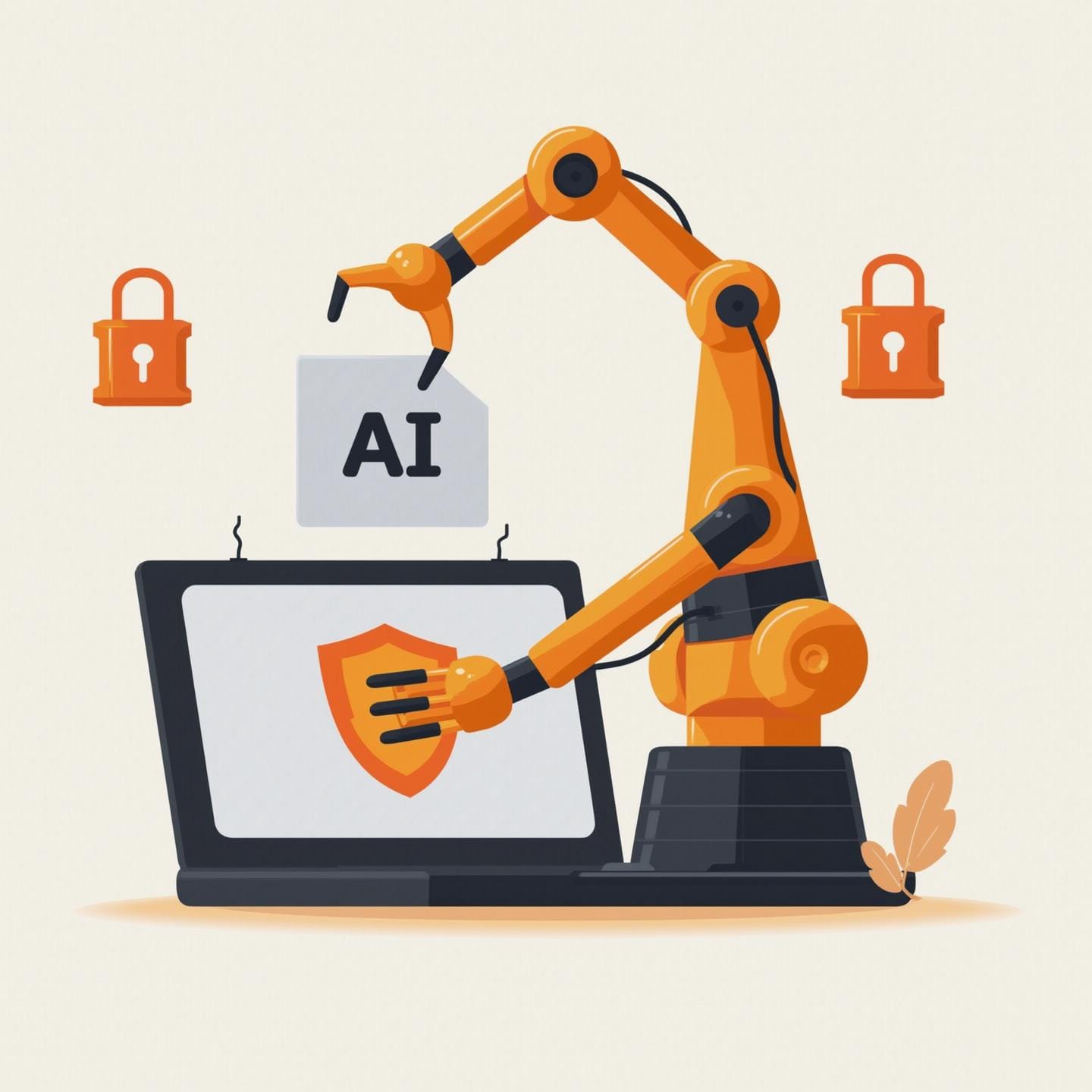
Specialized Add-On Services
Beyond our core maintenance plans, we offer specialized services that address specific business needs:
- Accessibility Compliance: Comprehensive audits and remediation to ensure your site meets WCAG 2.1 standards. Learn more about WordPress data privacy compliance.
- Local SEO Enhancement: Specialized optimizations for businesses serving specific geographic markets. Check out our guide on WordPress SEO for local markets.
- FormGuard Protection: Our proprietary system ensures your contact forms always work properly and you never miss a lead. Read our guide on mastering WordPress resilience.
- Google Business Profile Management: Maximize your business visibility and engagement with professional Google Business Profile management.
Each of these services can be added to any of our maintenance plans to create a customized solution for your business.
Making the Transition to Proactive Maintenance
If you’ve been handling website maintenance on an as-needed basis (or perhaps not at all), transitioning to a proactive approach might seem daunting. Here’s a simple process to get started:
1. Assess Your Current Website Health
Before making any changes, understand where your site currently stands. Look for:
- Outdated plugins or themes
- Security vulnerabilities
- Performance issues (slow loading times)
- Mobile display problems
- Broken functionality
- SEO fundamentals
Many WordPress agencies, including WP Expert, offer free website health checks that can identify these issues without any obligation.
2. Prioritize Critical Issues
Not all website problems carry the same risk. Address these issues in order:
- Security vulnerabilities (outdated core, plugins, themes)
- Backup system implementation
- Performance problems affecting user experience
- Broken functionality (forms, checkouts, etc.)
- Mobile responsiveness issues
- Accessibility concerns
3. Implement a Sustainable Maintenance Routine
Whether you manage maintenance in-house or partner with a WordPress agency, establish a regular schedule:
- Weekly: Security updates, plugin updates, backup verification
- Monthly: Performance reviews, broken link checks, form testing
- Quarterly: More thorough security audits, plugin evaluations, SEO reviews
- Annually: Comprehensive site assessments, technology stack reviews
By following a structured maintenance schedule, you’ll prevent most problems before they impact your business.
Conclusion: Your Website Is Working Hard. Is It Being Cared For?
As we look toward 2026, your WordPress website will play an increasingly important role in your business success. It’s not just a digital business card, it’s often the first interaction customers have with your brand, your primary lead generation tool, and in many cases, your most important sales channel.
The websites that succeed won’t necessarily be the ones with the flashiest designs or the most features. They’ll be the ones that consistently deliver secure, fast, accessible experiences that build customer trust and support business goals.
Just as you wouldn’t ignore maintenance on your physical store or service vehicles, your website deserves regular, professional care to perform at its best. The good news is that with the right maintenance partner, keeping your website in top condition doesn’t have to be time-consuming or technically challenging.
Is your WordPress website ready for the challenges and opportunities of 2026? If you’re not completely confident in your answer, we invite you to take advantage of our free Website Maintenance Health Check. Our team will assess your current site security, performance, and optimization opportunities with no obligation.
Remember, the cost of proper maintenance is always less than the cost of neglect. Your website is working hard for your business make sure it’s getting the care it deserves.
Frequently Asked Questions
Why is website maintenance crucial for small businesses heading into 2026?
Website maintenance is now a business essential, not just a technical task. Regular care prevents costly issues like security breaches, lost sales from downtime, and broken forms that make leads disappear. As digital competition intensifies and new standards like PIPEDA accessibility roll out, a well-maintained site protects revenue, reputation, and customer trust directly impacting your bottom line.
What are the real risks of neglecting my small business website?
Neglecting website maintenance can lead to severe consequences: security breaches that compromise customer data, costly emergency repairs, and lost revenue from downtime or slow-loading pages. Even a one-second delay in load time can reduce conversions by 7%. Broken forms often mean missed leads without you even realizing it, harming both growth and reputation.
What are the must-have maintenance tasks for a healthy website in 2026?
Essential maintenance tasks include regular plugin and theme updates, strong security measures (like malware scans and backups), speed optimization, and mobile/accessibility readiness. With PIPEDA requirements becoming stricter and customers expecting fast, reliable sites, these tasks are non-negotiable for remaining competitive and avoiding legal or technical pitfalls.
How can AI and automation help with website maintenance?
AI-powered tools can automate security checks, content optimization, chatbot support, performance monitoring, and accessibility audits. This means small businesses can achieve enterprise-level site quality without a large IT team. However, automated tools work best when paired with professional oversight to catch issues that AI might miss.
What steps should I take to transition to proactive website maintenance?
Start by assessing your current website health, prioritizing critical fixes like security vulnerabilities and backup implementation. Then, establish a regular maintenance routine, weekly updates, monthly performance checks, and periodic audits. Proactive care prevents emergencies, supports stress-free campaigns, and keeps your budget predictable, allowing you to focus on growing your business.
